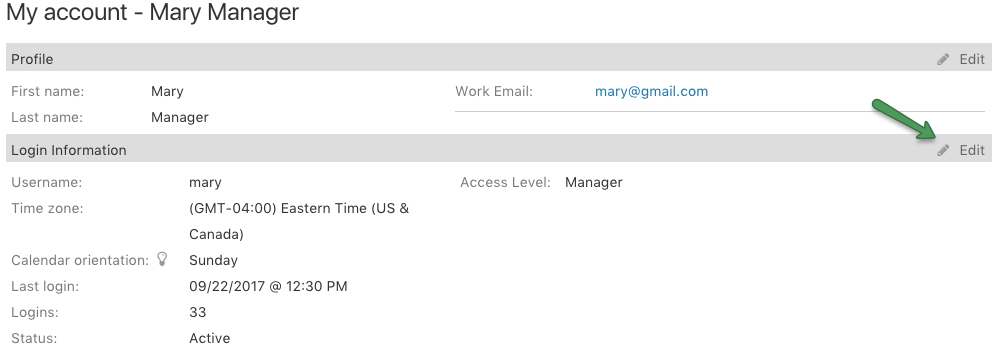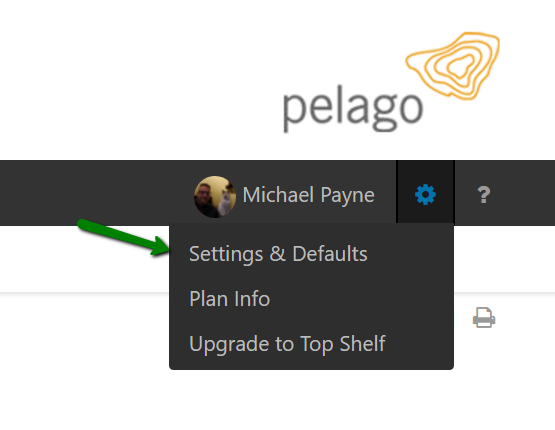Your Intervals account has a system wide time zone and locale setting that can be edited by any Administrator with access to Settings & Defaults by navigating to Options > Settings & Defaults and scrolling down to the “Regional Settings” section:
Additionally, each user can change their time zone. To set your user-specific time zone, go to Options > My Account and edit your login information: