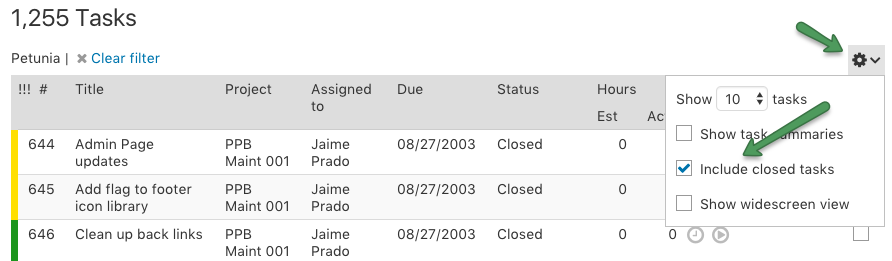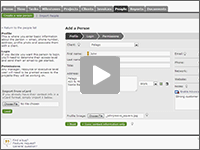At the core, a task has a title and a summary to describe the work that needs to be done. A task can have documents uploaded to it as well. Intervals is built out of a ticketing system philosophy where a task changes statuses throughout its life prior to being closed. Because of this, tasks are not simple to do lists (although a to do list can be added to a task). Tasks have a lifecycle that can be tracked for its comment history, knowledge gained to completed the task, and all of the time needed to complete the task.
You can run filters on the home page and task listing to see tasks that belong to a specific project, assignee, status, etc. This allows you to have a lot of data but filter in on the relevant information that you need at the given moment.
Once a task is set to closed, it is purposely hidden from the task list and home page and pushed into the background to prevent clutter. Closed tasks can be viewed by using the “Include closed tasks” option.
Here is an example workflow:
For our workflow our tasks typically progress Open >> Verify & Close >> Staged >> Closed. We have saved filters that allow us to quickly view all of the ‘Verify & Close’ tasks. For our workflow this means someone has worked on the task and they think it is complete. An owner of a task can then go in and verify the work and reopen the task or set it to Staged which, for our workflow, means ‘ready to be deployed’. Once the task has been deployed it is closed. Intervals is flexible and you can specify the workflow that works best for your needs.
If your workflow takes requests from customers, the work request queue can be used to house these requests prior to turning them into tasks.