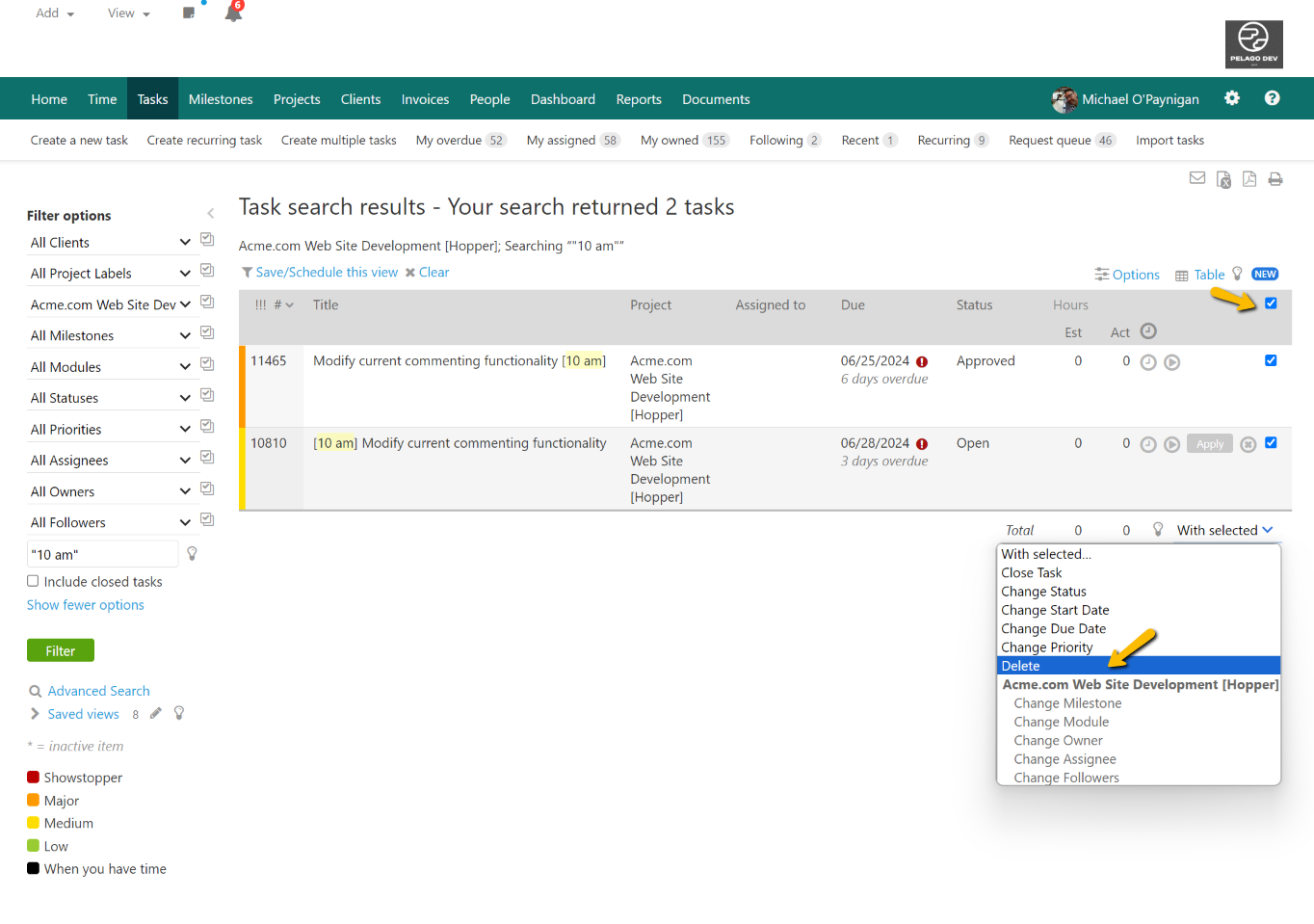A longtime customer asked the following question.
I would like to delete more than one task at a time. Is there a way to do this? One employee added twenty one pages of tasks which all need to be deleted. How do I accomplish this?
The bulk task updater can be used to delete multiple tasks at once. It utilizes the “with selected” functionality on the task listing. You can run a filter to reveal the tasks, then bulk select the tasks and delete.
The max number of tasks allowed per page is 200 tasks. So, tasks can be bulk deleted 200 at a time if needed.