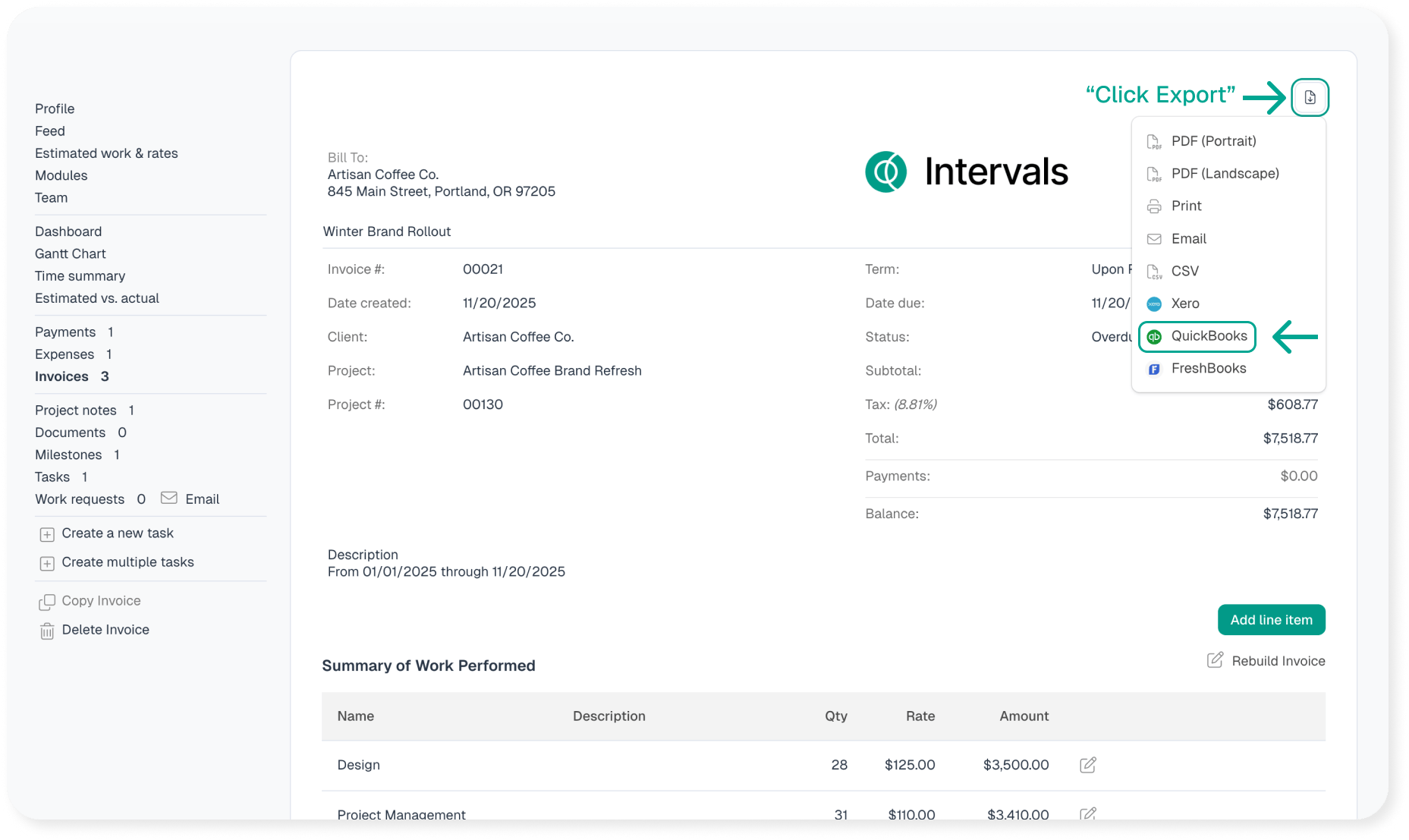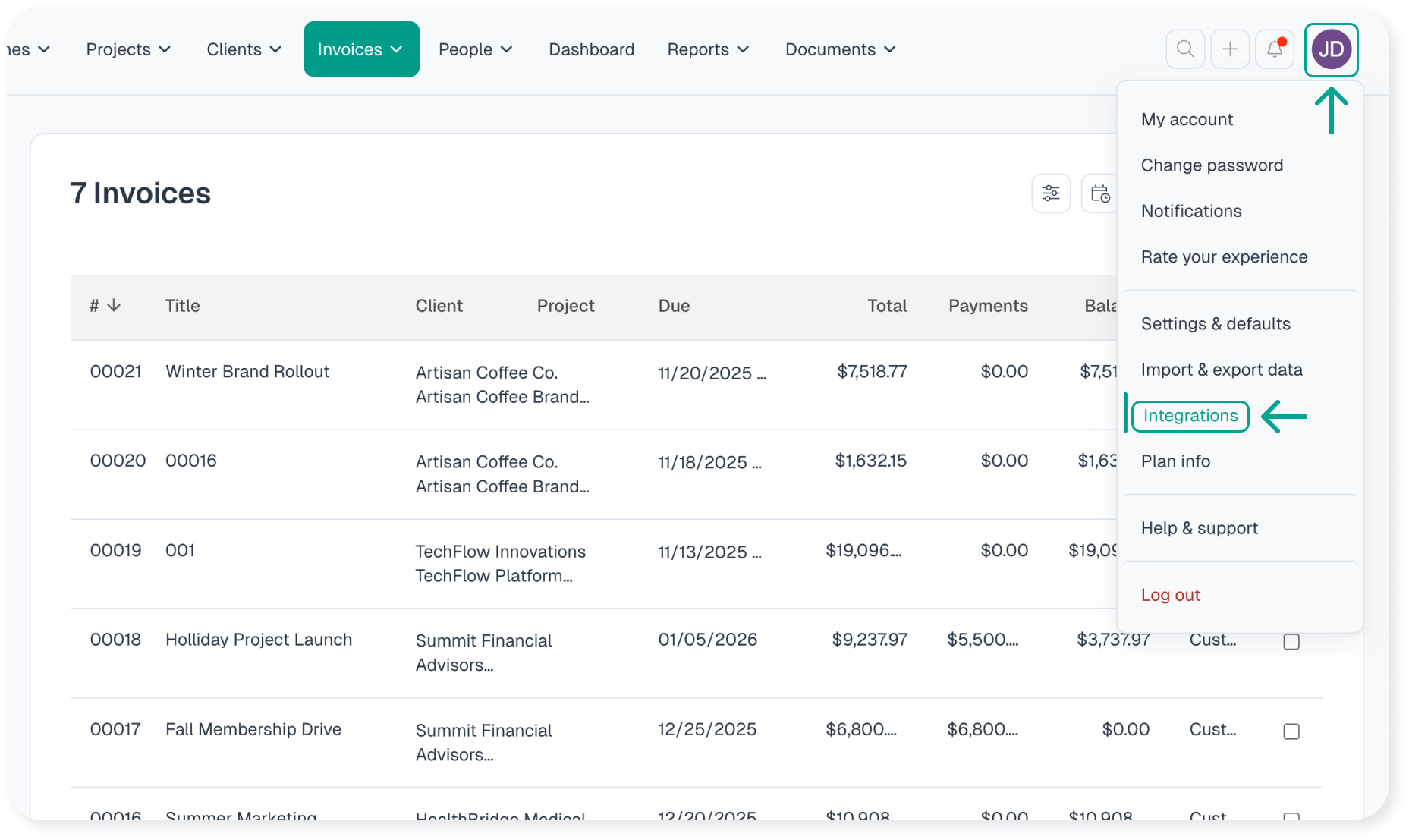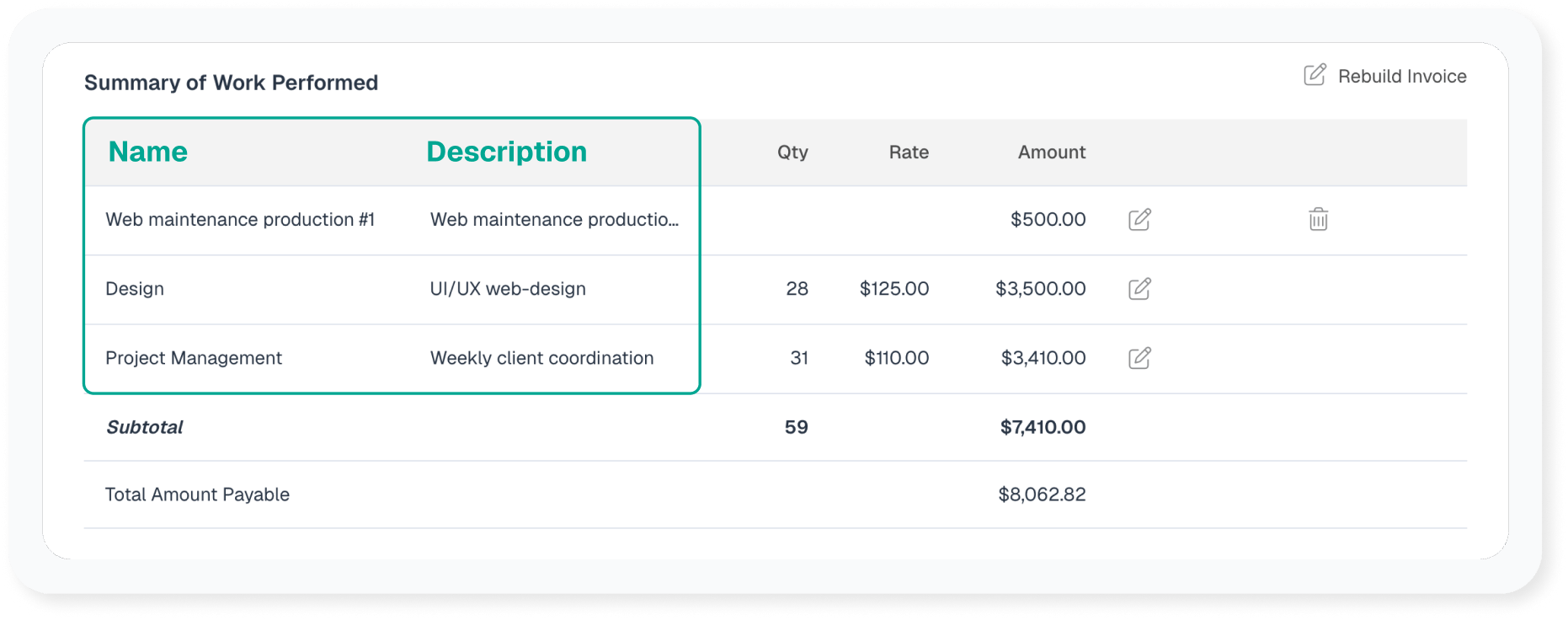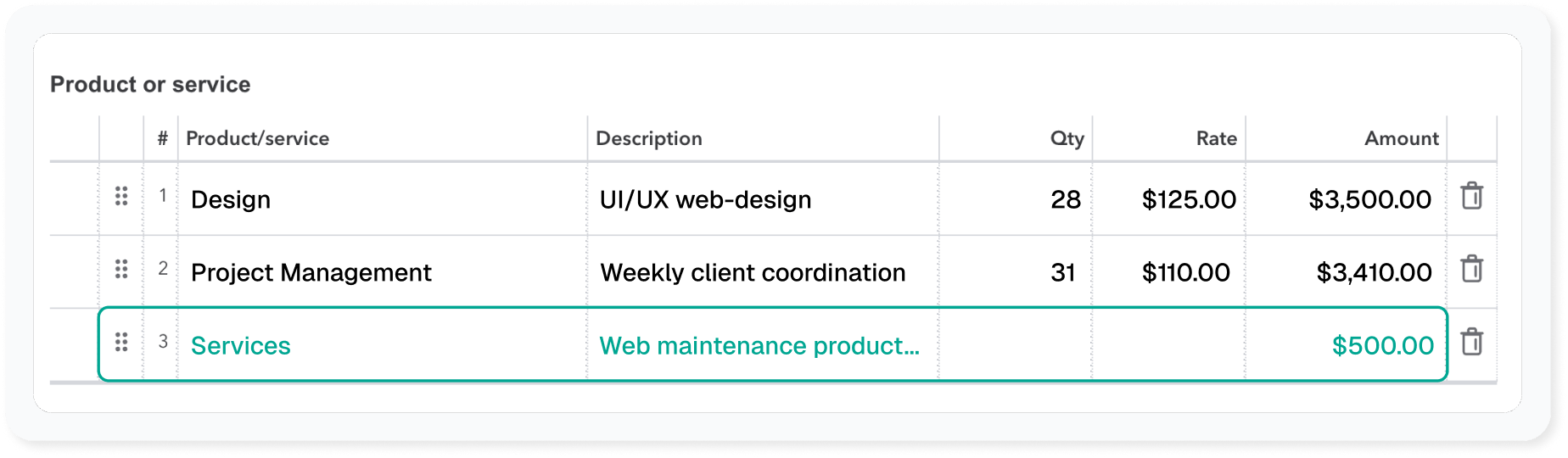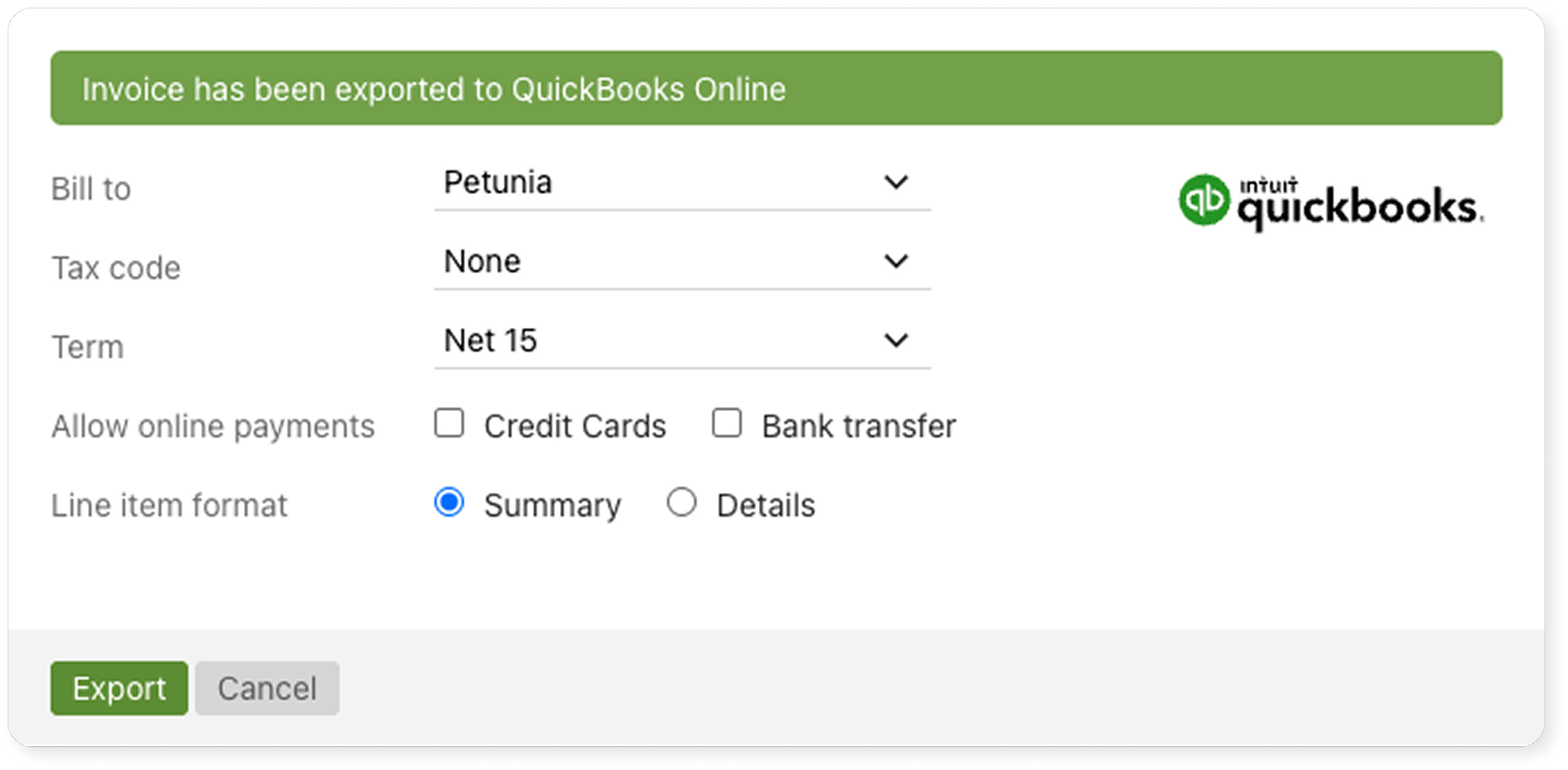How do I integrate QuickBooks Online with my Intervals account?
Any Administrator or Manager with access to Invoices can integrate QuickBooks by authorizing the connection. The connection can also be initialized any time a new invoice is exported. When viewing an invoice, click the export icon below:
Or if you have Administrator level access you can go to Integrations>> QuickBooks Online:
How does Intervals map invoices to QuickBooks Online?
On Intervals, your invoice line items contain a name and description, like below:
The name field is mapped as a service field except if the name does not exist as a service in your QuickBooks account. If it does not exist, the default will be used by QuickBooks as set in your QuickBooks settings and the name column is prepended to the description. For example:
You will need to pick the customer to invoice from the customers dropdown. The customer dropdown contains a list of customers as they appear in your QuickBooks account. If you charge taxes, pick the rate you wish to use for your line items.
Line item format applies to prefilled invoices and does not appear when copying a freeform invoice. This option allows you to transmit the whole invoice instead of just the types of work.
Invoice numbers
By default, QuickBooks Online will ignore the Intervals invoice number. It will create the invoice using its own numbering system and auto assign the next available transaction number. If you would like QuickBooks to match the invoice number assigned by Intervals, you first need to enable custom transaction numbers in your QuickBooks Online account. Please refer to this help article for more information:
How to turn on customer transaction numbers in QuickBooks Online
What is shared between Intervals and QuickBooks Online?
Below are the individual fields that are transferred when an invoice is copied. You can customize the line item format when copying an invoice that is based on work performed. The summary option copies over the line items from the summary section only, while the details option copies individual work items. Line item format cannot be customized for free form invoices.
- Invoice number
- Copied to the Statement Memo field.
- Intervals lets the QuickBooks system decide the next invoice number, unless custom transaction numbers is enabled, in which case the Intervals invoice number will be used.
- Client, Project, Invoice description, and Fine print
- These fields are added to the “Message displayed on invoice” field.
- Client email
- This field is copied to the Billing section
- Total amount
- Date created
- Invoice term
- Line items
- Amount
- Description
- Unit price
- Quantity
- Service date
- Available for invoices built from work performed (with time entries) and the detail line item format. Free form invoices do not send this value.