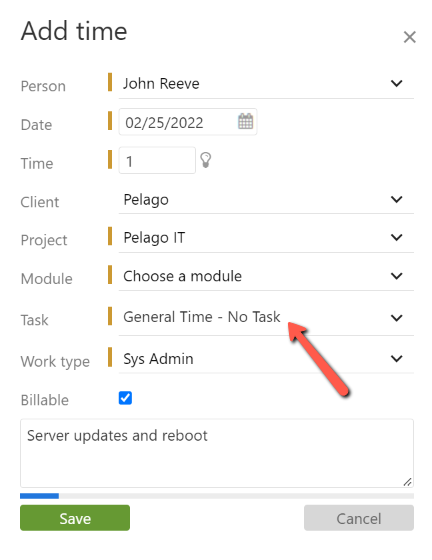While Intervals does place an emphasis on tracking time on individual tasks, it does not require you to do so. You also have the option to add general time to projects. In fact, there are plenty of use cases when tracking time at the project level makes more sense:
- Phone calls that don’t have an applicable task.
- Project meetings to review project schedules.
- Tracking non billable work on a billable project.
- Recording timesheets for compliance requirements where task level detail is optional.
Adding time to a project is handled the same as adding time to a task, with one small difference. To get started, go to Time → Add Time. When filling out the options, leave the task setting set to “General Time – No Task.”
These time entries will appear on timesheets and reports as “General time” and will be applied to project totals. And because these time entries are nearly identical to task time entries, the selected work type will also be used to calculate the overall value for both billable and non billable work.