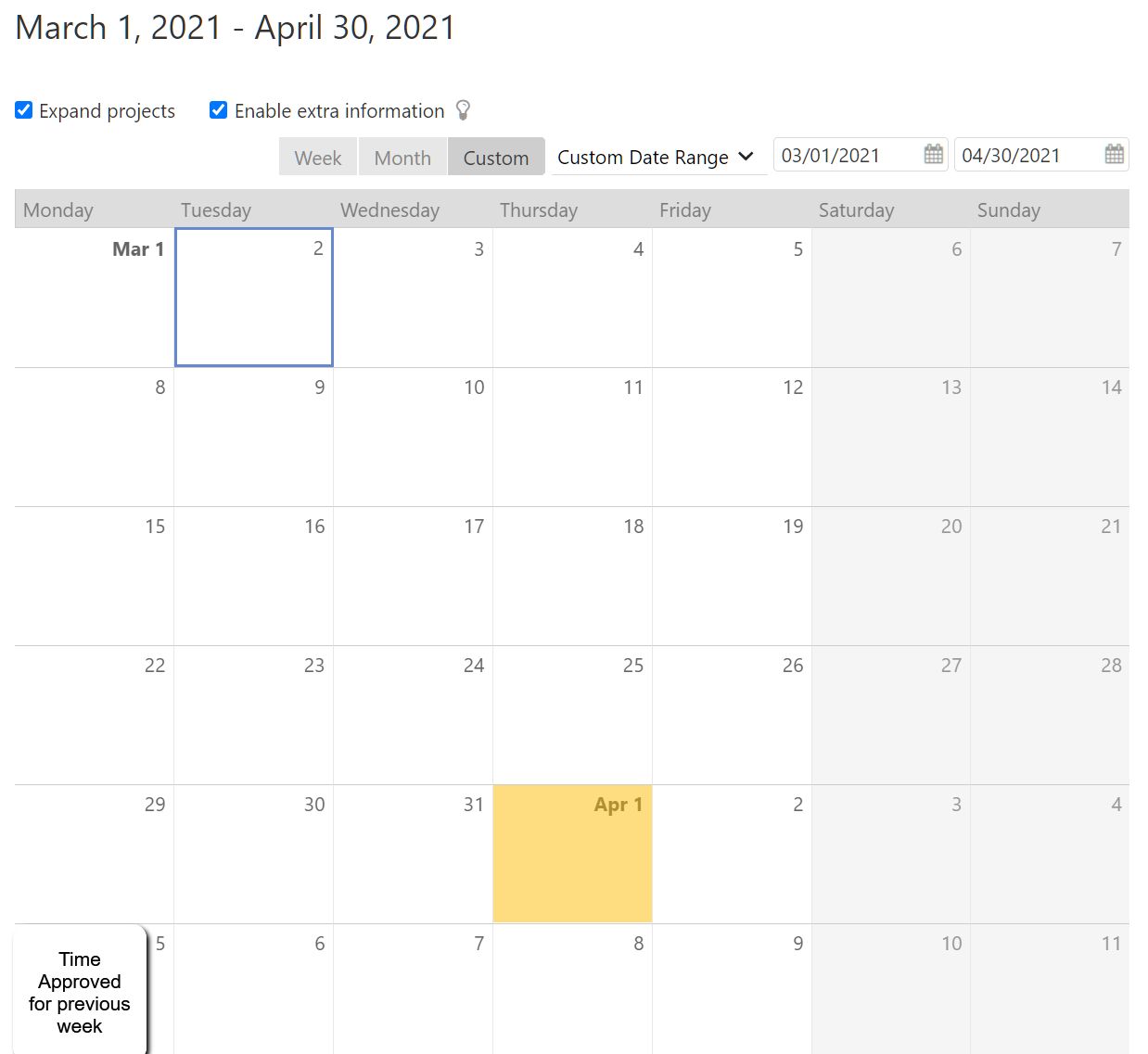We received the following support question:
We are testing Intervals and have a question, can we setup monthly not weekly timesheets and if not, what do you suggest we do when a week covers two months as we need to close out and report to the government on first of each month our activity in the previous month but people wouldn’t have finished that week’s timesheets if say 1st was mid-week?
There is not a way to set a monthly timesheet approval preference. When we first developed and tested Intervals we found that the weekly submit and approval flow was most efficient at protecting against “time leaks” for lack of a better term. The weekly approval mechanism is mainly in place to help with user flow, to reinforce time tracking habits, and also to lock the week after it has been approved so that the time does not change.
The end of March 2021 is a good example of where a week spans two months since April 1st is on a Thursday.
In this example, there are a couple of options. The reports show both approved and unapproved time. Sometimes when someone is new to Intervals, they think that the reports only show approved time, but they show both unapproved and approved time. All time tracked will show up in reports.
If you have to generate the report on the first in this scenario and are comfortable with reporting on unapproved time you could run a report at any time. If you would prefer to only run a report on approved time, time could be approved, and the report could be generated on the fifth of the month from approved time.
In this example, the customer trying Intervals was fine reporting on unapproved time. With timesheet approvals, even though the system follows a weekly submission and approval flow if you prefer to approve months at a time instead of weekly, you can submit and approve timesheets in bulk if needed. This help article shows how bulk submission and approvals work.