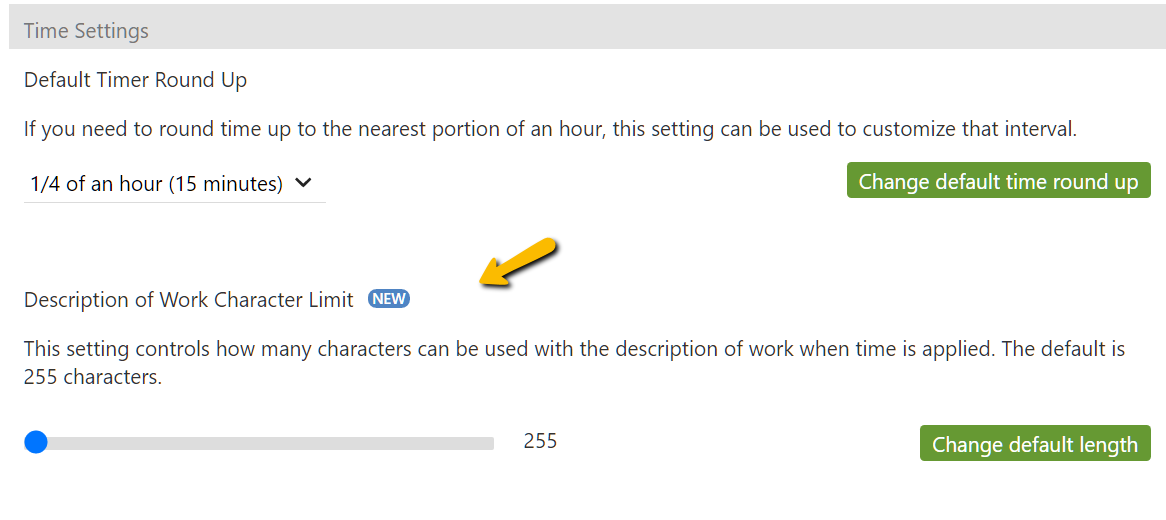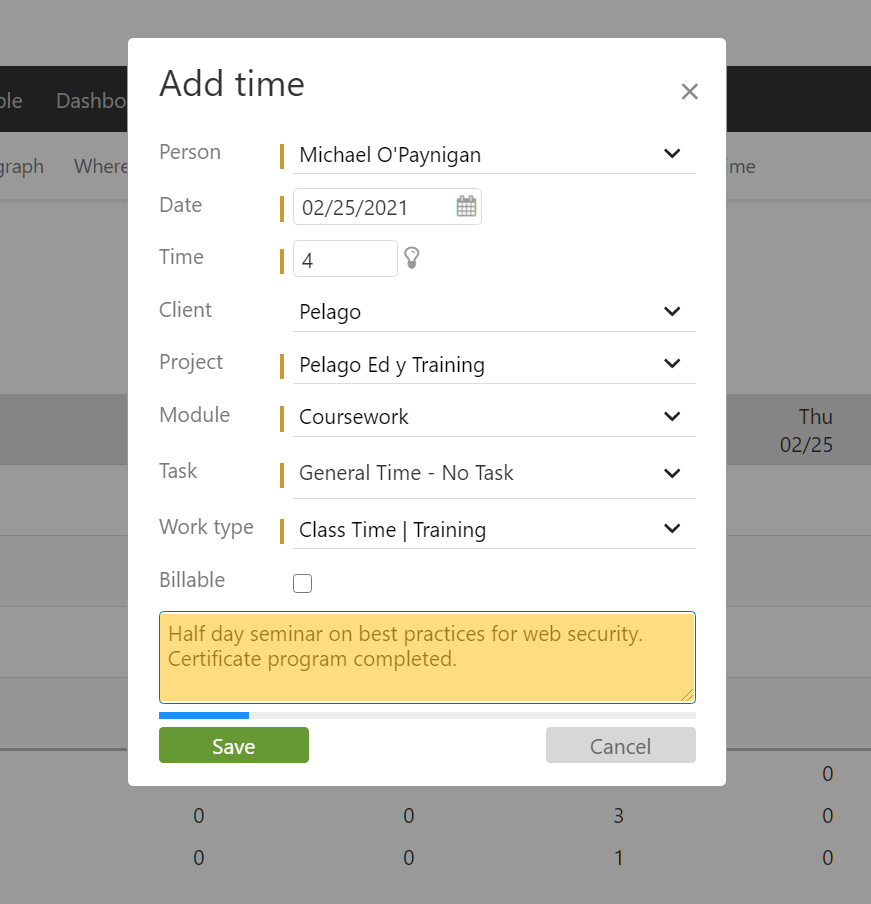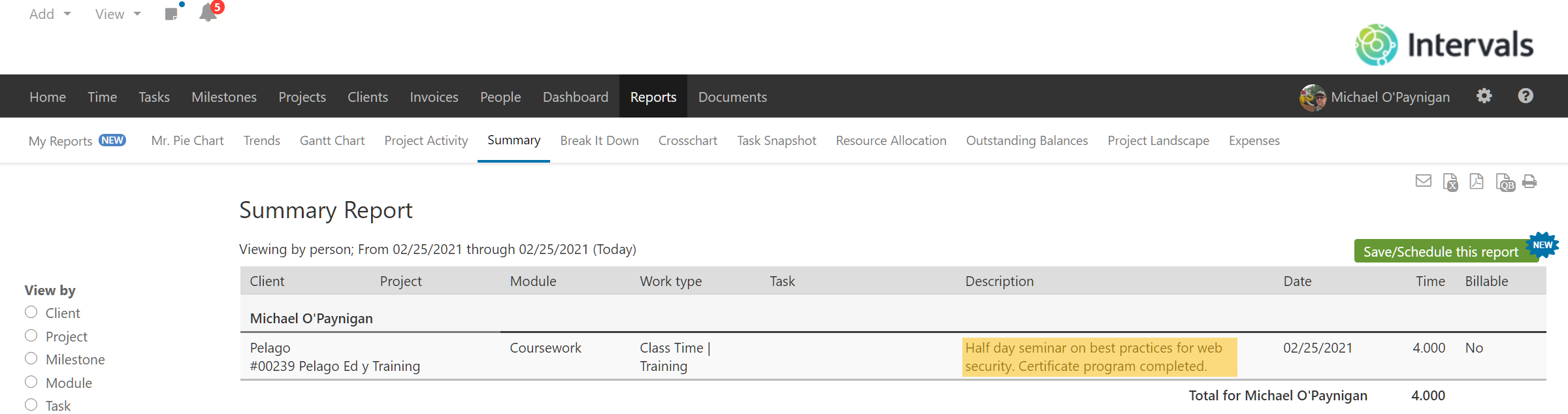The default description of work performed is set at 255 characters. If you need more space, there is a setting that can be configured. The 255-character limit is plenty for most of our customers but if you need verbose descriptions of work performed included with each time entry this can be configured to match your needs.
Navigate to Settings & Defaults
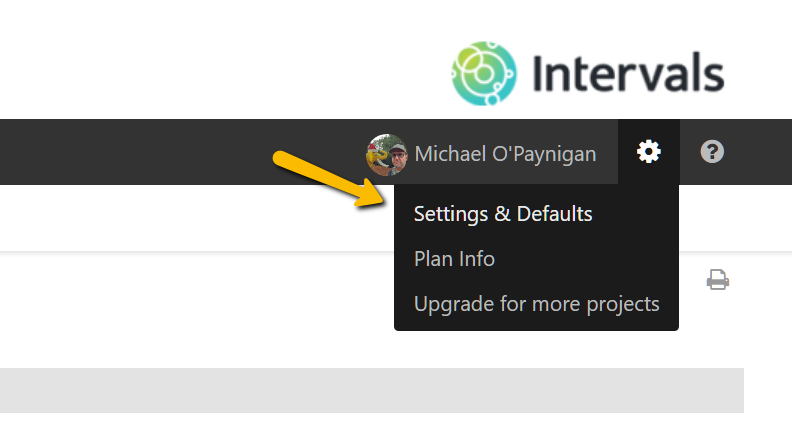
Description of Work Character Limit
Use the slider to increase the amount of characters available in the add time dialogue and click “Change default length” to save the change.
The amount of characters available when adding time will update based on this preference. Here is where the character limit is used on the add time dialogue.
The description of work performed shows up in a few different places. It can be view on the timesheet, the edit time page, some of the reports including the Summary Report (example below), the “Project Activity Report (optional setting), and on invoices (optional setting).
This preference was added from feature requests made by customers. Some of our customers that use Intervals for government contracts and compliance uses were passionate about allowing a setting for this purpose. They use the description of work field to help with audits and contracts, and more characters allows for more detailed descriptions of work. If you use Intervals for a similar purpose this setting may help with your workflow.