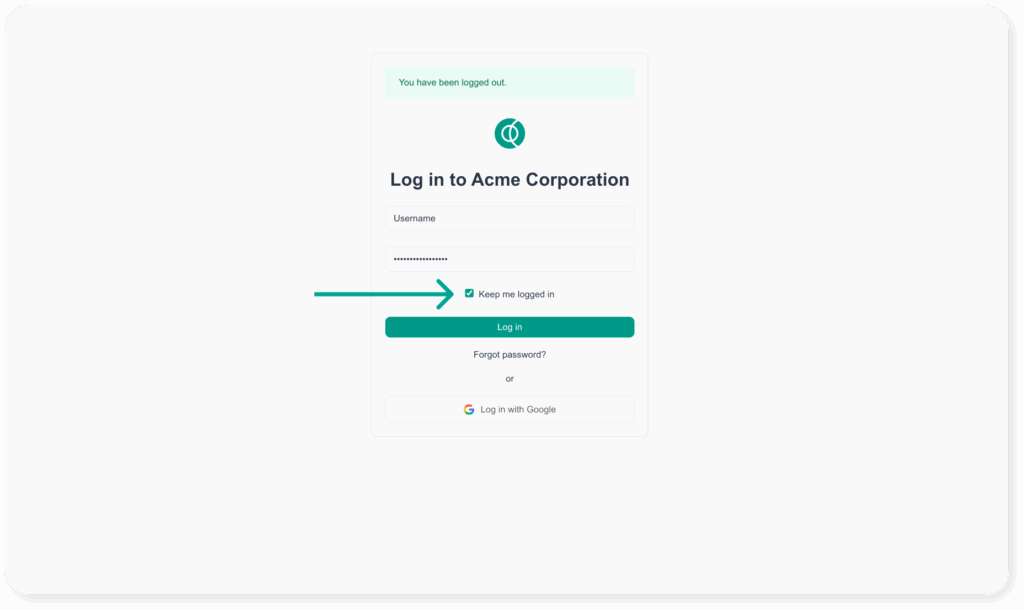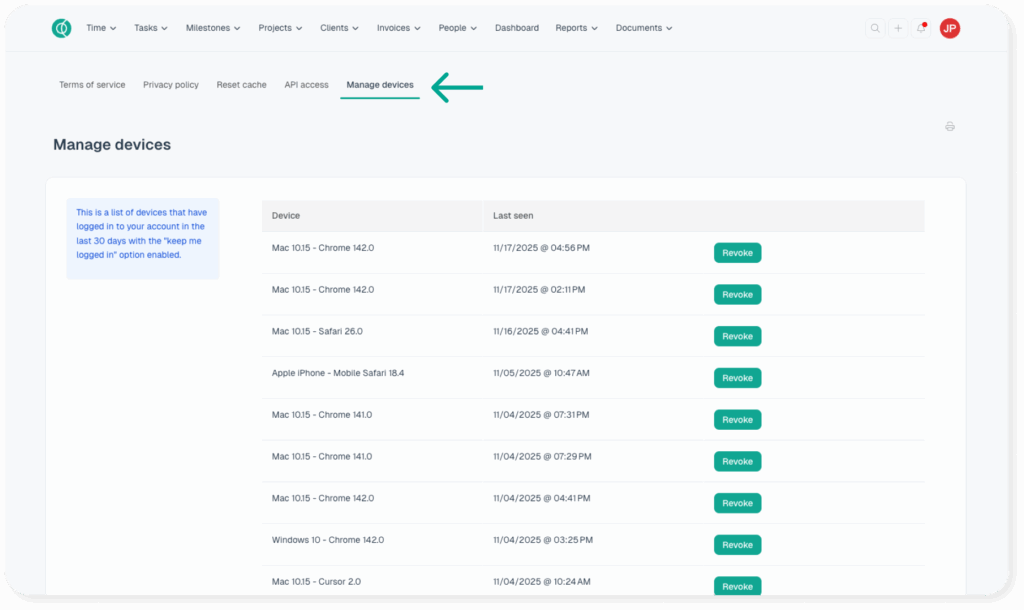When logging in to your Intervals account you have the option to stay logged in after closing your browser. To enable this, check the box labeled “Keep me logged in” when you log in. This feature is ideal for those who don’t want to re-enter their username and password every time they access their Intervals account. Here are a few things to know when using this feature.
Use only on trusted devices
This feature works by storing a cookie on your device that allows you to access Intervals from the same device without needing to enter your username and password. Anyone with access to your device will also have access to your Intervals account. We strongly recommend using this feature only on trusted devices, and not on a publicly accessible computer.
When you return to your Intervals account from a previous session, the cookie will be used to authenticate you before automatically logging you in. As an extra security precaution, the cookie will then be invalidated and replaced with a new key.
Revoking access to a device
If you need to revoke access to a device that was previously logged in using the Keep me logged in setting, you can do so from your Intervals account. Log in from any device and go to My Account (click on your name), then click on Manage Devices.
This page will show you all of the devices that are logged in to your account with the Keep me logged in setting enabled. Click the Revoke button to immediately log out a device. Accessing your account from that device will now require re-entering your username and password.