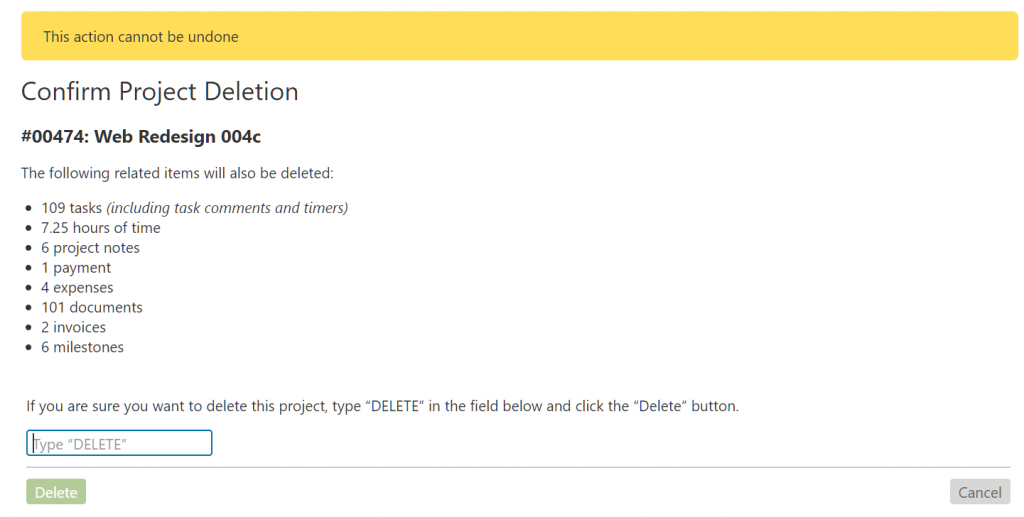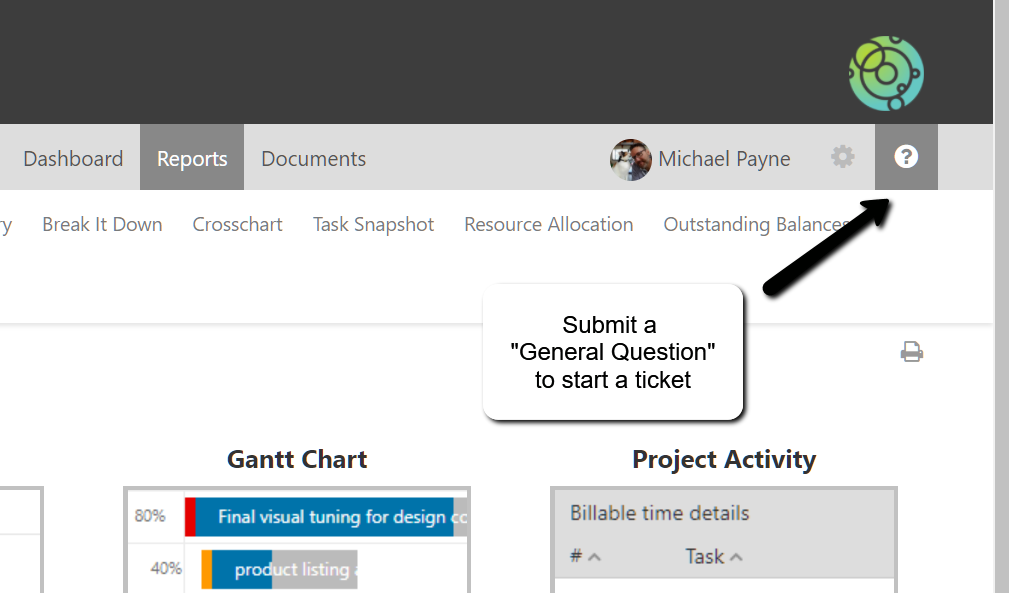When deleting a project there is a confirmation step that shows what is about to be deleted.
This confirmation step is in place to make sure that the correct data is being deleted. However, accidental deletions still happen. If you do accidentally delete a project, task, or any other item, there is not a way to restore it using the interface. However, our support team can retrieve the deleted data. To recover accidentally deleted data, please start a ticket from the help section of your account.
In the ticket submission please include as much information as possible about the data that was deleted (name, client, date, etc.). Once we receive the request, we will review your account to see if the data can be recovered. Generally speaking, we’re able to retrieve most types of deleted data in one or two days.