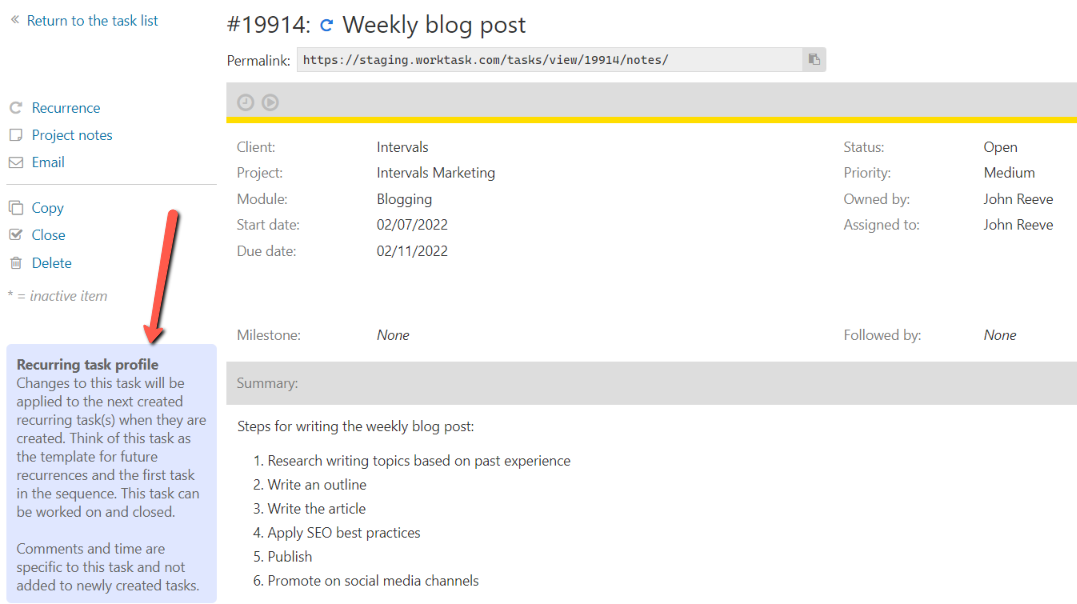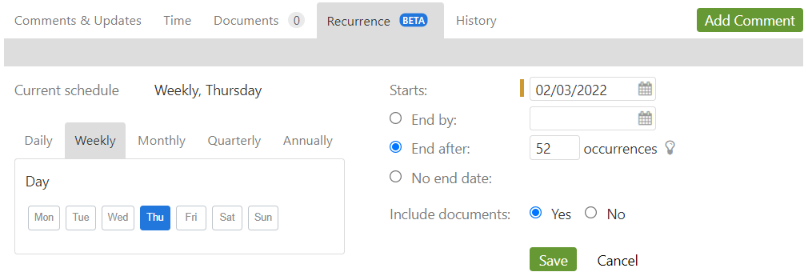The term “recurring task profile” is a designation given to the task that is serving as the template for the series. For most use cases this will be the first task in the series. While still a task, being the recurring task profile means the task also includes the scheduling instructions for how future tasks in the series will be created. The function of the recurring task profile is to govern how often and for how long new tasks in the series are created.
How it works
Once a task has had recurrence added it is now the recurring task profile. Continue working on the task like you would any other task. When the morning of the scheduled recurrence arrives the next task in the series will be created, using this profile task as the template. Each new task in the series will be an almost exact replica of the profile task, but with a few important differences.
First, the start date will be set to the date the task is created, and the due date will be set relative to the number of days between the profile task’s start and due date. Second, the task status will revert back to the default you have set in your account settings. And last, the task history, which includes past comments and time, will not be replicated. The aim here is for each new task to reflect the profile task in its original state, before work was done on it.
How to add recurrence to a task
When creating or updating a task the options for scheduling its recurrence are found under the recurrence tab. First navigate to the task that will serve as the template. Then do the following:
- Click on its recurrence tab
- Click “Add recurrence.”
- Set the schedule
- Click Save.