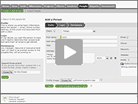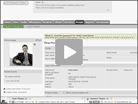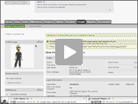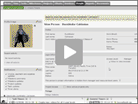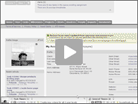An introduction to the various user levels.
Intervals includes four different user levels that, when combined with project level permissions, control what people see and what they can do. The user level (Administrator, Manager, Resource, and Executive) controls the general view for that person. The project permissions control which projects a person can view and work on.
Administrator level users are unique in that they have access to all projects, but the other user levels only see projects if they are a member of the project team. If they do not have access to a project they do not know it exists.
Administrator level users see all other users. Other user levels, however, are bound by the project permissions. For managers and resource level users they must share at least one common project to see each other. If the two users do not share access to at least one project they cannot see one another.
Existing users can have their level changed if they need more or less visibility into projects. For example, a manager level user can be promoted to administrator level should they need to approve timesheets. The only exception to this rule is that existing users cannot be downgraded to the executive level. This is because the executive level is the least privileged and a demotion to that level would require discarding a user’s task assignments and time entries.
If you are going to setup employee, client, or contractors access, we recommend creating a few sample users and logging in as them to see what they see. This can help make sure you set the desired view for the given person. Here is a help article on creating people, a help article overview of the user levels, and another on how the project level permissions work.
Videos
Watching Intervals in action is often the best way to harness its potential for your business. These videos explain creating users and the four user levels in Intervals.