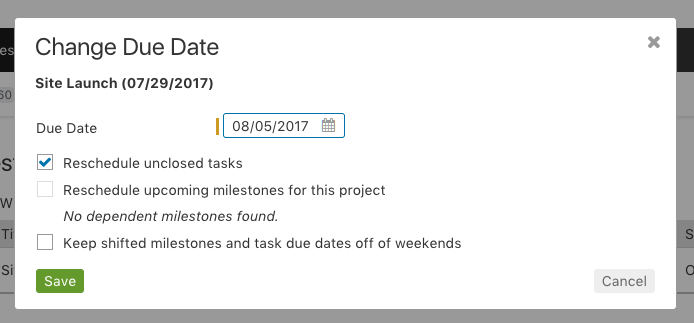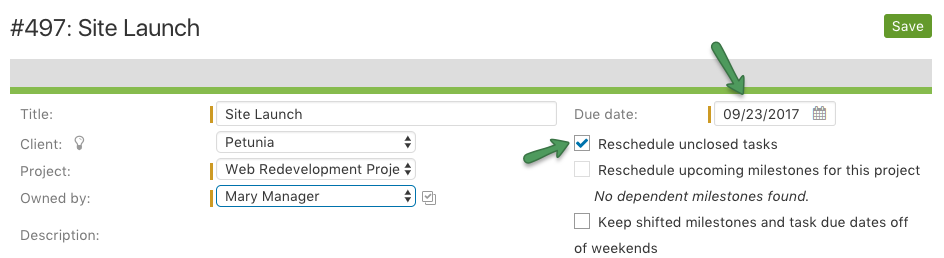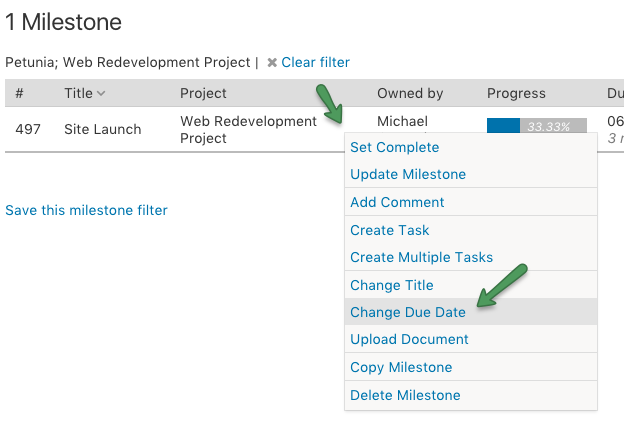You can reschedule a milestone by changing its due date. If the due date is changed, there are options to also change the due date for the tasks. Note: These options become available once the due date is changed. In this example, the date was changed to a date in the future. This gives you an option to reschedule any unclosed tasks. This works by changing the due date of the tasks by the same amount as the milestone was changed. For example, if the milestone was changed to be 1 week out into the future, the due dates for all the tasks are also changed by the same amount, relative to their current due date.
The same functionality can be done by right clicking on a milestone in the homepage calendar or from the milestone listing by selecting “Change due date”:
From the Change Due Date prompt, once the date is changed you will see the option to reschedule the tasks: