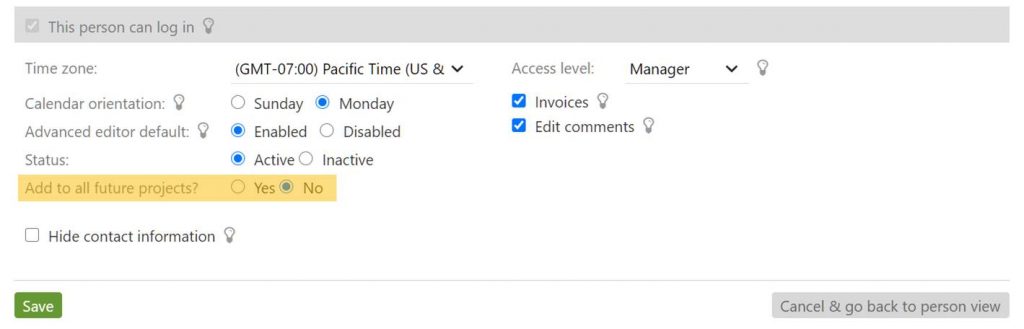An Intervals customer asked the following question:
When setting up new projects do you need to allocate these projects individually to each person or can this be automatically populated as the new project is setup? We have approximately 60 people on the system that we would prefer not to have to go into each individual record to add in their project access. Is there a way of adding all people to new projects?
Intervals gives you very granular control over which projects each team member can work on. Our project permission system hides projects from team members if they are not part of the project team.
If your team or your core team largely work on all of your projects you can edit their profile and automatically add them to all newly created projects via the “Add to all future projects” setting.
If you click on the edit icon on the “Login information” section when viewing a person there is an option to add to all future projects. This is where the setting is located:
When enabled this person will automatically be added to each newly created project. You can still remove them from the new project if desired, but they will automatically be added to the project team when the project is created. This preference does not add them to projects that already exist.
If you need to bulk edit which projects a person has access to, looking up the person in the people section and editing their project access in bulk is faster than editing each project.