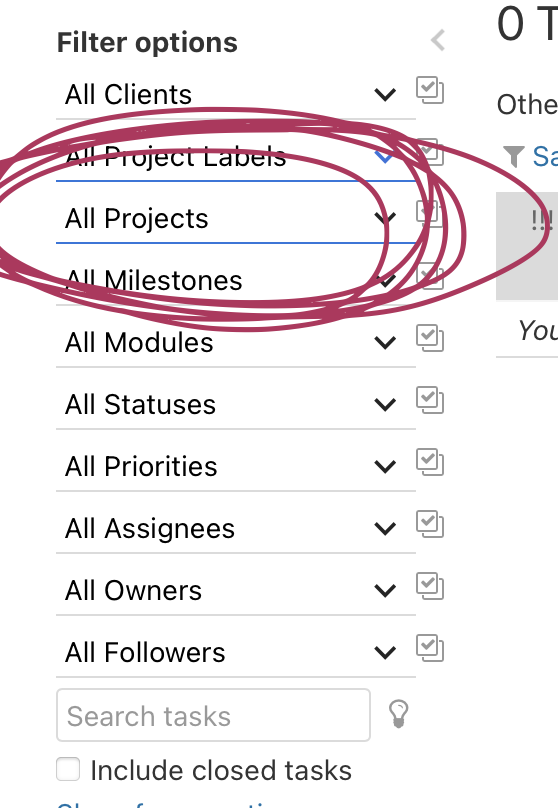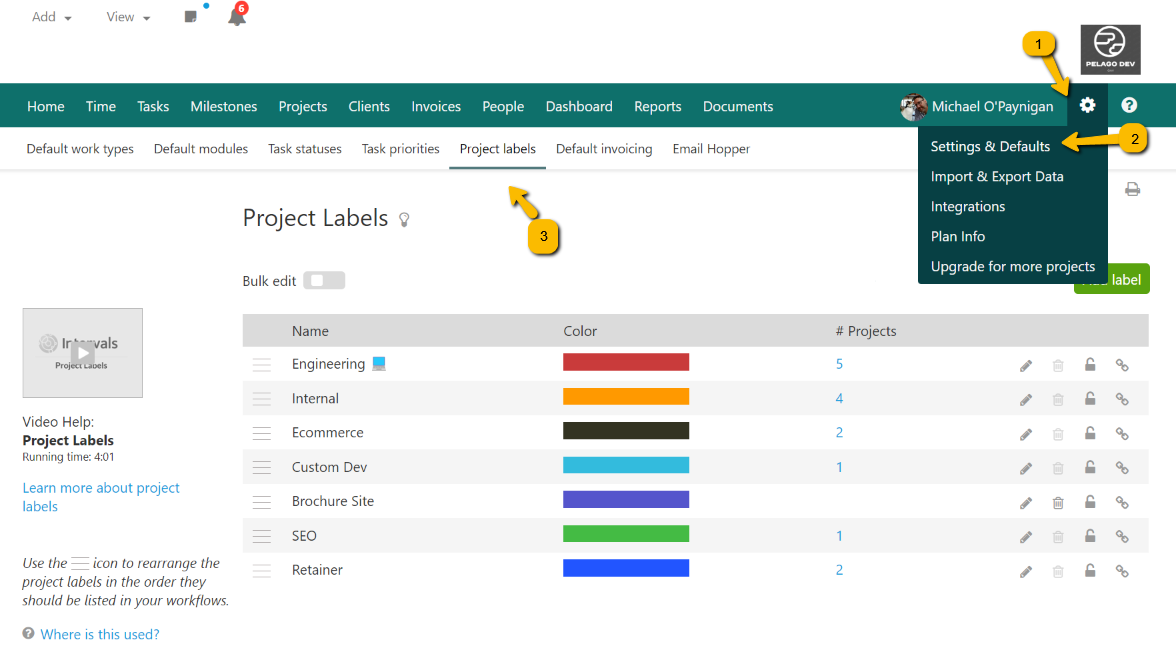A customer submitted the following question.
Hi. I’m managing Intervals in the interim I’m looking to add “shippers” to our Project Labels. Can you help me understand where I can make this change?
Project Labels can be managed by any administrator user that has been granted access to the Settings & Defaults section. Hare are the steps.
Navigate to Settings & Defaults >> Project labels
Add the new Project Label
Add the new label then use the “Assign to an existing project” link to add the label to any projects that need to use it.
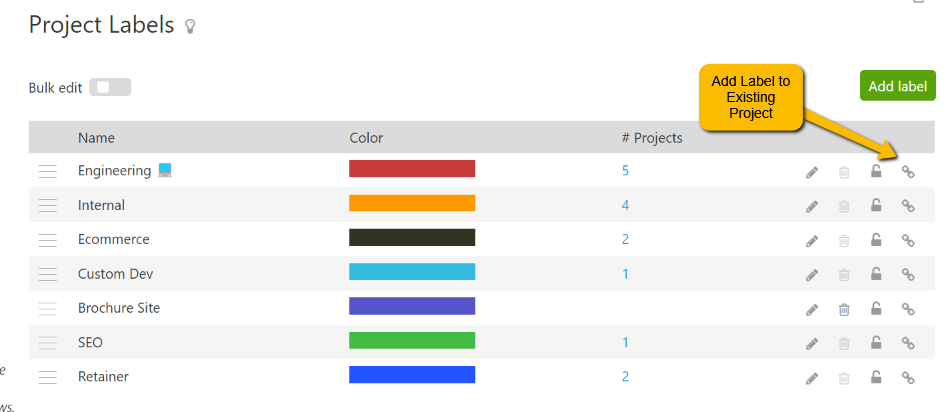
If you are new to project labels, this help article walks through how to use and manage project labels and includes a short introductory video.