If you are unable to find a project, most likely your search is set to only view active projects.
To search for ALL projects, active & inactive:
- Navigate to the “Projects” Tab.
- Click on the gear icon on the far right and ensure the option “Show active projects only” is unchecked.
Note: Inactive projects will be grayed out in the list view.
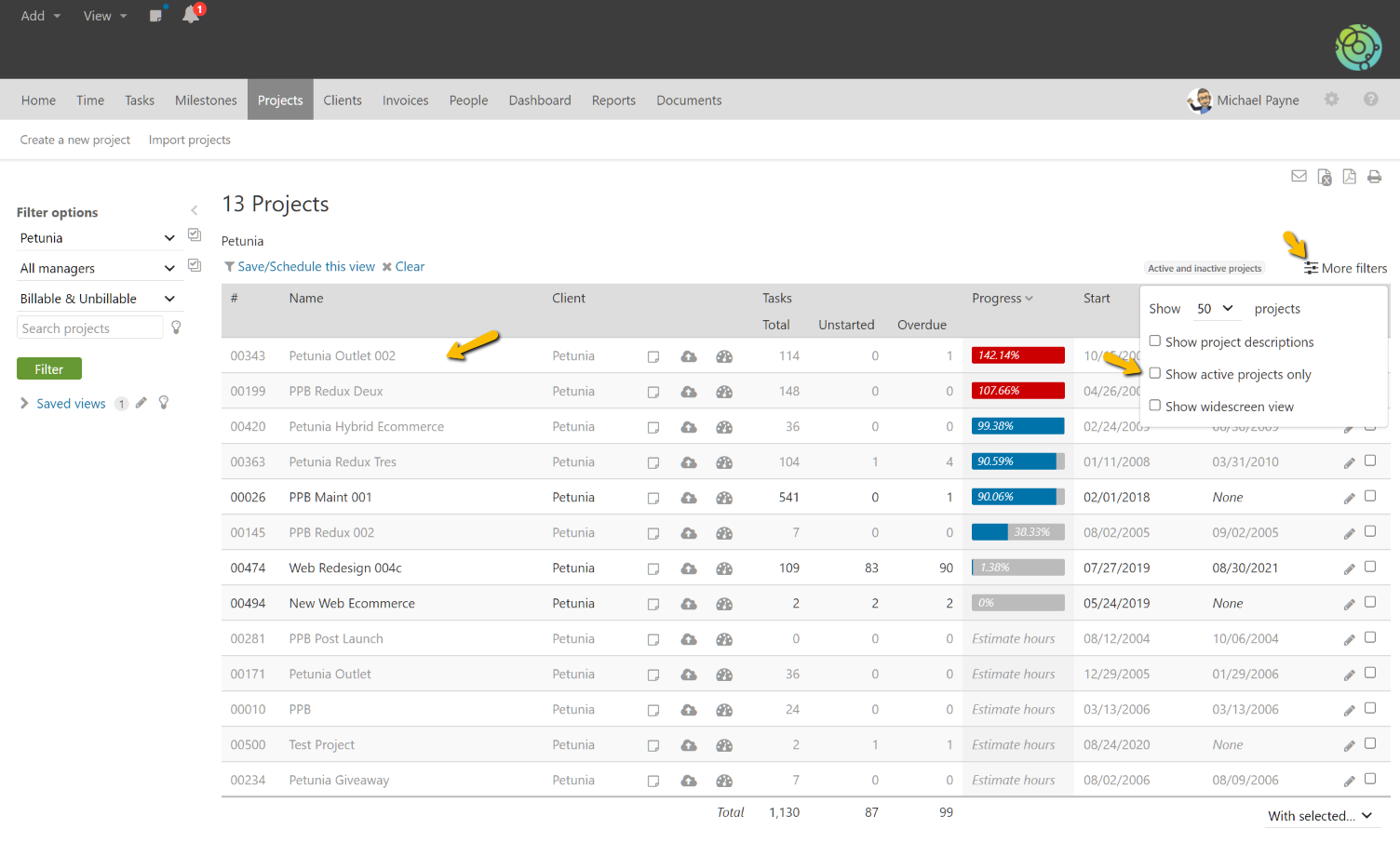
Once you locate the project in the project list, you can click on the project to view the details, or you can activate the project. See “How do I change an Inactive project to Active?” for those instructions.