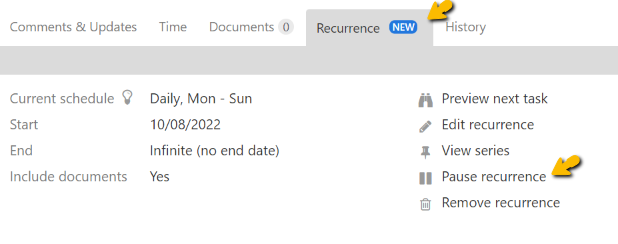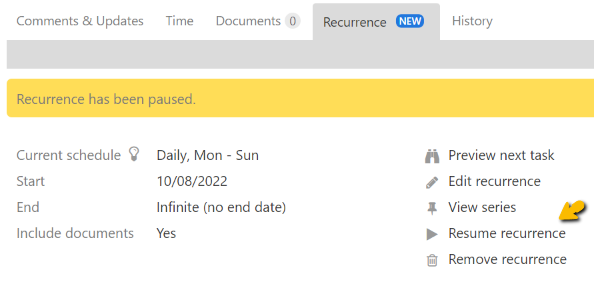A customer recently asked the following question:
I am responsible for many of our monthly recurring tasks. I am going to be on leave. Is there a way to pause my recurring tasks? I would hate to have to turn off the recurrence. I like having the history with all of the tasks tied together.
When recurring tasks first launched there was not a way to pause recurrence, but they can be paused now. If you ever need to put recurring tasks on hold this can be done by finding the profile task for the recurring task in question, navigating to the “Recurrence” tab, and clicking on “Pause recurrence.”
No new tasks in the series will be created while the recurrence is paused. When you are ready to resume the recurring task, simply click on “Resume recurrence” to re-enable newly created recurring tasks.