A long-time customer asked the following question:
I am cleaning up my modules and I have set my old ones to inactive. I get that this will prevent them from being used with new projects and I can easily use our new setup going forward, but I would like to audit a few of our old projects. Is there a way to find out which projects are using a certain module?
Previously it was a little tricky trying to find out where a module was being used. You could run a report to reveal any time that was using a module. The Crosschart report by project and module is a good way to do this. However, this approach will not tell you which projects have a certain module associated with them. It will show you where time has been added to the module, but if a module does not have any time associated with it finding where it is being used was challenging until now.
The Settings & Defaults section has been updated to show which projects are using default modules. Navigate to Options (⚙️ icon) >> Settings & Defaults >> Default Modules to review your modules list. There is a count of how many projects are using the module. Simply click on the number to be taken to a project list that is filtered to show only the projects that are using that module.
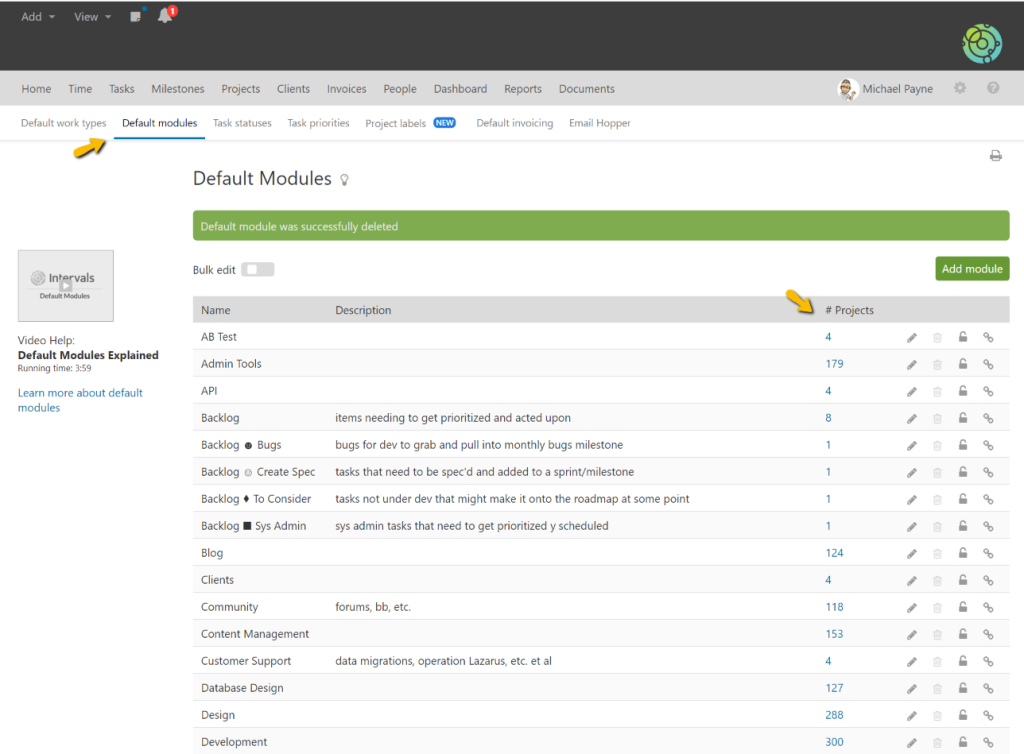
Note: Only administrator level users that have been granted access to Settings & Defaults can access this section. This section will show which projects have default modules applied to them. It cannot be used to locate projects that are using custom modules.
We hope this helps track down where modules are being used. This same functionality has been added to default work types as well. This can be helpful if you need to track down which projects are using a certain work type.
If you have a question on this feature or need assistance with managing modules, please contact us.