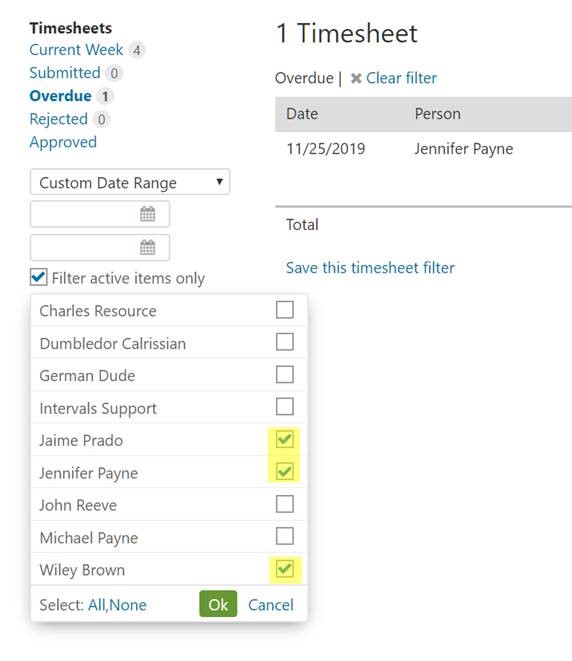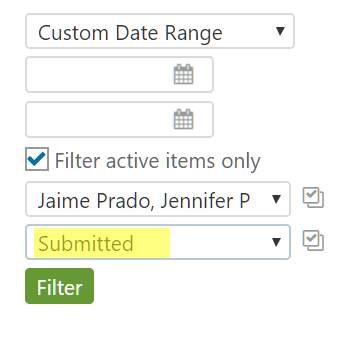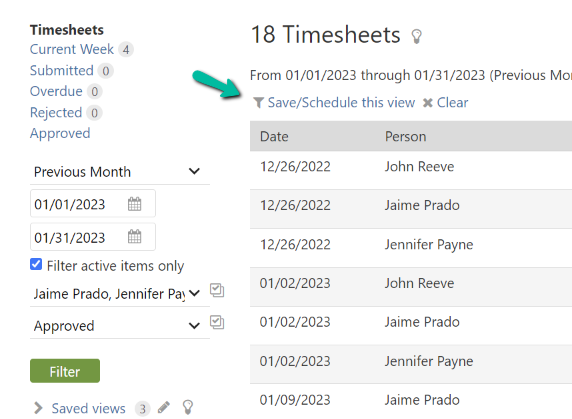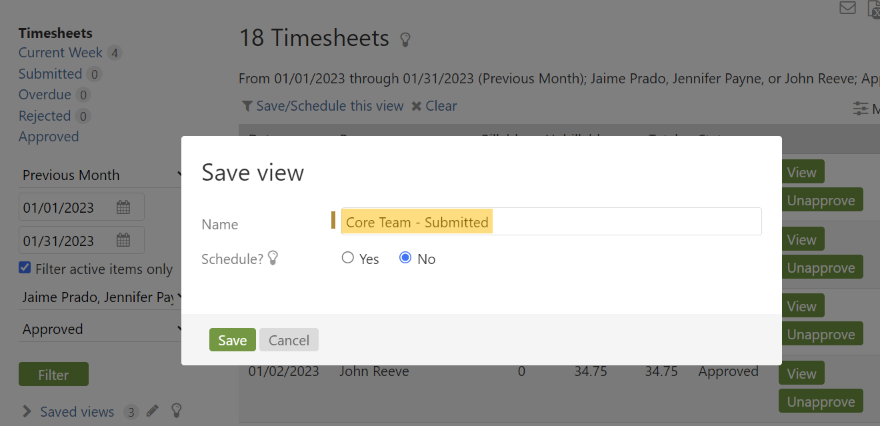At this time there is not a way to associate certain users with certain administrators for timesheet approvals but there is one option that may help. The closest current functionality is saving timesheet filters/views. After filtering the timesheet listing there is an option at the top of the timesheet listing to save the view. You can run a filter and select the desired people and then save the view and name it.
Here are a few screenshots that highlight the steps:
1. Select the desired people in the filter
2. Select the desired timesheet status (overdue, submitted, etc.)
3. After running the filter to grab the desired timesheets, save and name the view/filter
4. When you need to view the timesheets that match the filter you can run the saved filter
The functionality allows you to group timesheets together in a saved filter by status and team so that you can return to the timesheets with a single click. This can be helpful if a certain administrator on your time is responsible for approving the timesheets for certain team members while another administrator is responsible for approving the timesheets of different team members. The functionality is very similar to saving report and task list views/filters.