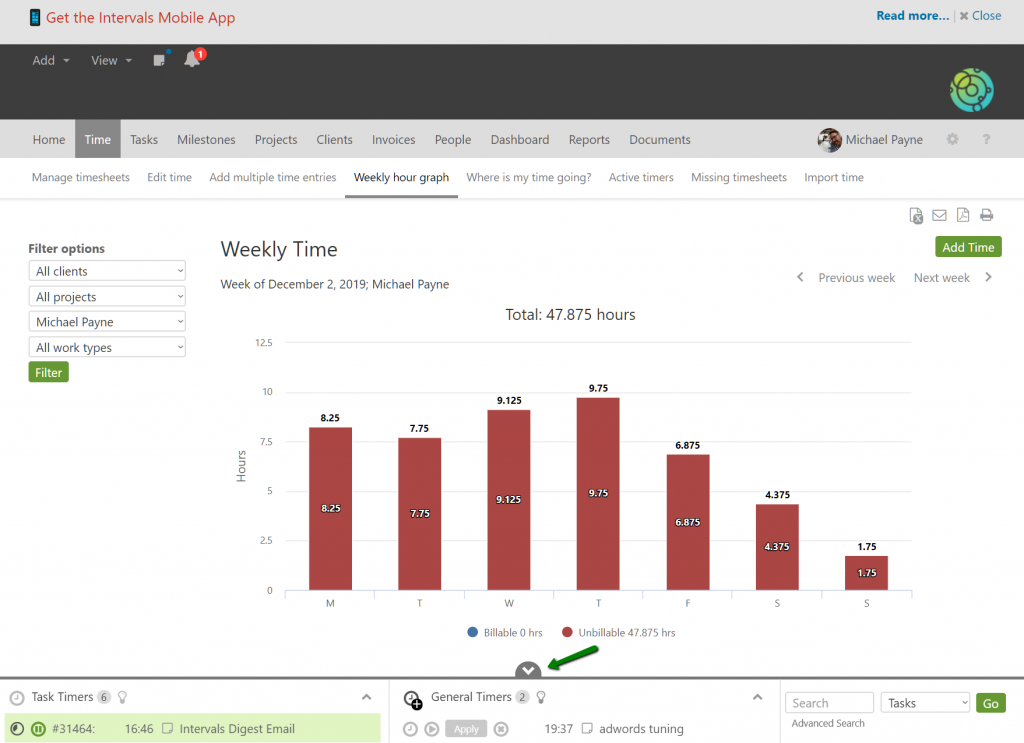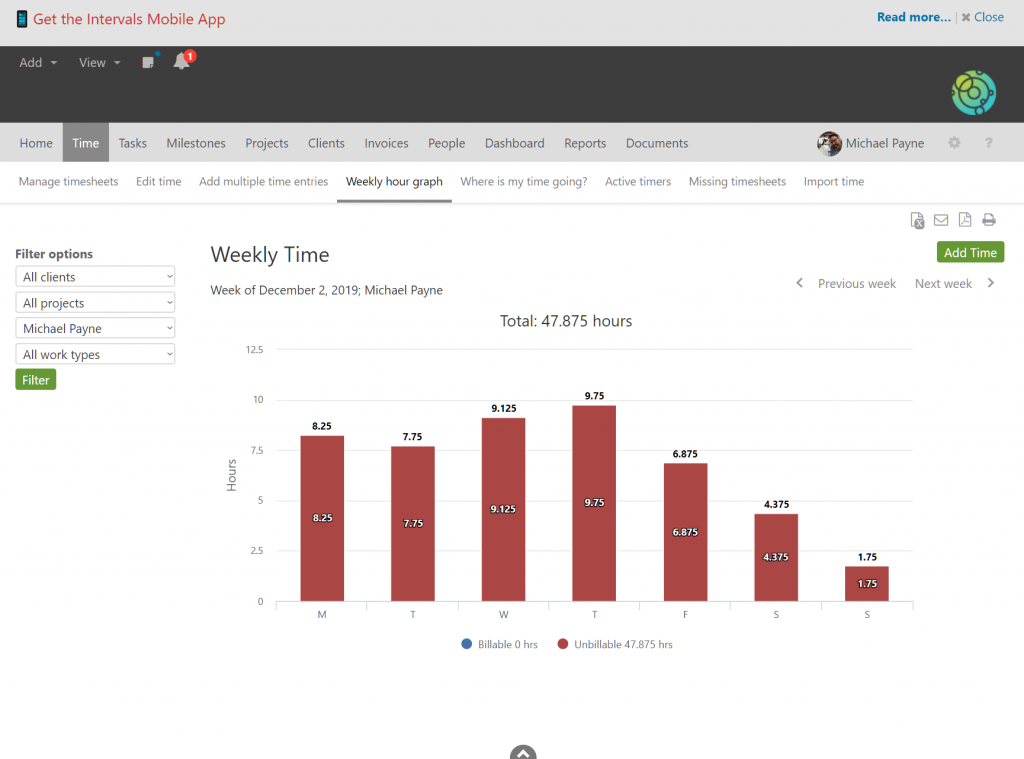The footer includes timers and the search bar. The functionality allows you to start, stop, and apply timers from any page. The search functionality allows you to search for tasks, projects, project notes, documents, people, invoices, and the work request queue. There is a link to the advanced search as well.
If you find yourself short on screen real estate, if you prefer not to have the timers displayed on every page, or if you do not track time with Intervals, there is a convenient option to collapse the footer.
Clicking on the collapse option hides the footer dock from your account.
The preference is remembered and the footer dock will not expand again unless the expand icon is clicked on. Here is what the display looks like with the footer timers and search hidden.